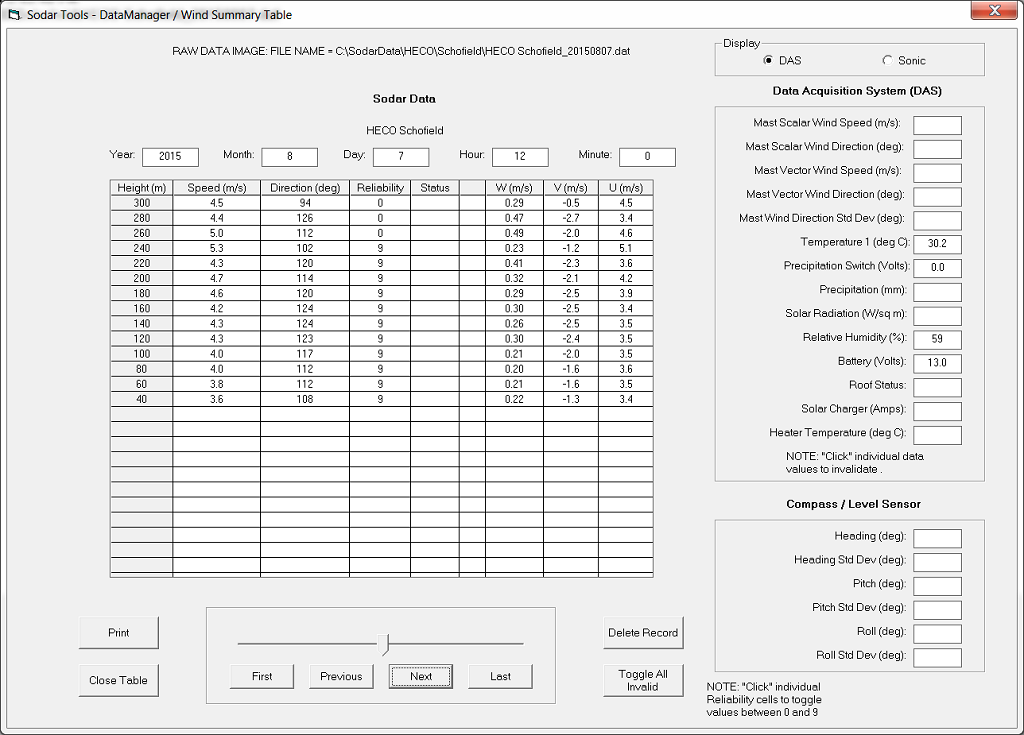office (808) 329-1627
DataManager Wind Summary Display
An example of the DataManager Wind Summary Display is shown below. The user can open a sodar data file and for each averaging period display the wind speed and wind direction for each reporting height. Controls are provided to step through the data forward and backward and to toggle data invalid or delete records entirely. The wind summary display can also be printed. If the unit is equipped with an optional data acquisition system (DAS) and external sensors, this data will also be displayed on the right of the screen.